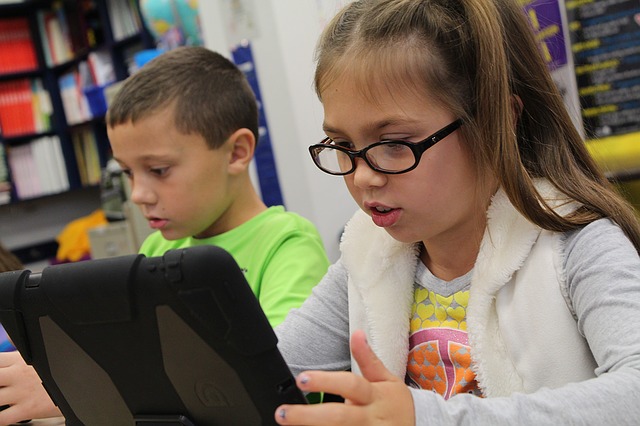Ongoing assessment is necessary for student success. These assessments provide data on our learners’ progress and knowledge of the content. There are many different types of digital assessment tools and apps, which include clickers, exit tickets, admission slips, student response systems, peer feedback, self-evaluation, graphic organizers, games, and online quizzes. Find a list of 15 recommended resources for engaging assessment. For more teaching tips, check out the American TESOL Youtube video channel with over 100 video recordings!
Ongoing assessment is necessary for student success. These assessments provide data on our learners’ progress and knowledge of the content. There are many different types of digital assessment tools and apps, which include clickers, exit tickets, admission slips, student response systems, peer feedback, self-evaluation, graphic organizers, games, and online quizzes. Find a list of 15 recommended resources for engaging assessment. For more teaching tips, check out the American TESOL Youtube video channel with over 100 video recordings!
To learn more about integrating technology to support English language learners, attend our free Friday webinars.
Recommended Web Tools
- Nearpod , Socrative, Answer Pad, and GoFormative provide various assessment options from quizzes to draw responses.
- TinyTap (iOS/Android), GetKahoot (any device), and Quizizz are engaging quiz tools and include various stickers, memes, templates, and effects. With TinyTap, students can also create their own ongoing quizzes.
- Exit slips/tickets/cards are given at the end of class and something that can be accomplished within 5 minutes or less. Find a Tweet exit slip here!
- Admit slips are given at the beginning of the class to help students reflect on their homework.
- Give audio feedback with Kaizena.
- To assess with video quizzes try Blubbr.tv, ESL Video and EdPuzzle.
- If you don’t have a set of clickers, then try Plickers for formative assessment. It is a free app a teacher puts on their device to scan paper bars students hold up to answer a question.
If you enjoyed the resources in this post, check out the Teaching with Technology Certification course we offer online.
Live TESOL webinars are presented every Friday at 4 PM EST or New York time with Shelly Terrell. TESOL Lectures are open to the public, so feel free to invite a friend. To enter a TESOL Webinar, click here https://americantesol.adobeconnect.com/terrell/. Next, click Enter as a Guest, type your name, and click Enter Room.