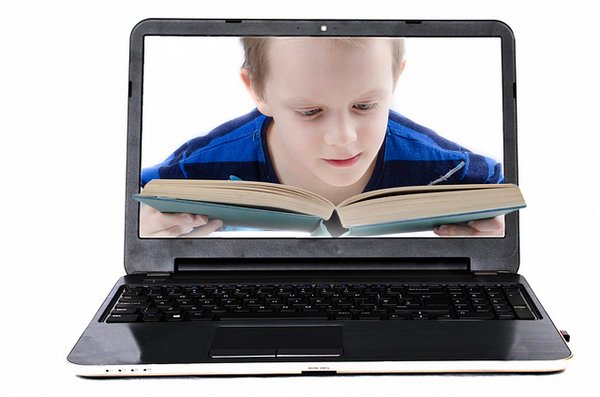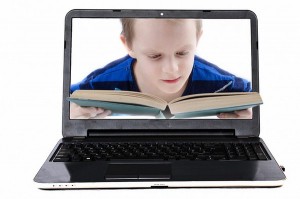 Language learners can show their creativity and learning by making a digital book. With web tools and apps, students can add multimedia, audio, video, and their own images to make their written stories come to life. Creating these books improves their reading, writing, listening and speaking skills. Below are our some free web tools and apps your students will enjoy using to create and learn with digital books. For lesson and project ideas, check out webinar recording on Creating Digital Books and Digital Storytelling Resources for the Classroom.
Language learners can show their creativity and learning by making a digital book. With web tools and apps, students can add multimedia, audio, video, and their own images to make their written stories come to life. Creating these books improves their reading, writing, listening and speaking skills. Below are our some free web tools and apps your students will enjoy using to create and learn with digital books. For lesson and project ideas, check out webinar recording on Creating Digital Books and Digital Storytelling Resources for the Classroom.
- Little Bird Tales– Include images, audio narrative, and drawings to animate written stories.
- Storybird– Create digital books with a selection of characters and backgrounds created by professional artists.
- Toon Doo– Create books online with a selection of characters and backgrounds.
- My Storybook– Simple way to visualize a story with drawings, images, characters, and more.
- Picture Book Maker– Choose characters and props to create a beautiful picture book.
- Pinky Dinky Doo– Children pick between five different types of stories and are walked through the writing process for their digital stories.
- Storyjumper– Choose characters and backgrounds to visualize a written story. Not able to embed.
- Zooburst– Create a pop up book with drawings or their characters
- Marvel– Create a comic book or graphic novel with famous superheroes
- BoomWriter– Create collaborative class storybooks. Features include peer editing and a voting process.
- Book Creator– iOS and Android app to create digital books and include images, audio, video, and more
Check out the Teaching with Technology Certification course we offer online.
Live TESOL webinars are presented every Friday at 4 PM EST or New York time with Shelly Terrell. TESOL Lectures are open to the public, so feel free to invite a friend. To enter a TESOL Webinar, click here https://americantesol.adobeconnect.com/terrell/. Next, click Enter as a Guest, type your name, and click Enter Room.