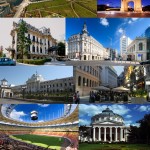As technology continues to revolutionize language learning, translation apps have become invaluable tools for TESOL teachers. Whether you’re teaching English to non-native speakers or traveling abroad to teach, these apps enhance communication, support language acquisition, and make lessons more engaging. Here’s a look at the best translation apps of 2025 for TESOL educators.
1. Google Translate
Best For: Quick and versatile translations
Google Translate remains a top choice for its expansive language database, supporting over 130 languages in 2025. Its instant camera translation feature allows teachers to translate text in real-time by pointing their device at signs, books, or worksheets. The conversation mode makes it easy to facilitate dialogue between students and teachers, even when there’s a language barrier.
Pro Tip: Use Google Translate’s offline mode to access translations without internet connectivity.
2. Microsoft Translator
Best For: Classroom collaboration
Microsoft Translator excels in its real-time conversation feature, allowing multiple users to join a translated conversation using their devices. This is particularly useful for group activities and collaborative learning. It also integrates seamlessly with Microsoft Teams, making it ideal for virtual classrooms.
Pro Tip: Encourage students to use this app during peer-to-peer interactions to build confidence in speaking English.
3. DeepL Translator
Best For: High-quality, nuanced translations
DeepL is known for its accuracy and context-aware translations, making it ideal for translating complex sentences and idiomatic expressions. Teachers can rely on DeepL to ensure that the nuances of their instructions are preserved. It supports multiple languages and is particularly useful for lesson planning and professional correspondence.
Pro Tip: Use DeepL for translating educational resources and worksheets to suit your students’ native languages.
4. SayHi
Best For: Voice translations
SayHi specializes in translating voice inputs, making it a great tool for enhancing listening and speaking skills. Teachers can use it to demonstrate proper pronunciation or facilitate conversations with students who are new to English. SayHi also offers playback at varying speeds, which is helpful for pronunciation drills.
Pro Tip: Integrate SayHi into speaking activities, allowing students to compare their pronunciation with the app’s playback.
5. iTranslate
Best For: Versatility and travel
iTranslate offers text, voice, and website translations, along with a unique phrasebook feature tailored to travelers. TESOL teachers working abroad can use this app to navigate local languages while adapting to their new environment. The offline mode ensures accessibility in remote areas.
Pro Tip: Use iTranslate’s phrasebook feature to teach students practical phrases for real-world scenarios.
6. Papago
Best For: Asian languages
Papago, developed by Naver, focuses on translations for East Asian languages, including Korean, Japanese, and Chinese. With features like handwriting recognition and image translation, it’s a must-have for TESOL teachers in Asia.
Pro Tip: Use the handwriting feature to help students learn how to write English characters or improve their handwriting skills.
7. TripLingo
Best For: Cultural immersion
Designed with travelers in mind, TripLingo goes beyond translation by offering cultural insights, etiquette tips, and slang phrases. This app is ideal for teachers who want to understand their students’ cultural backgrounds better or adapt to teaching abroad.
Pro Tip: Explore the slang and cultural tips section to create culturally relevant lesson plans.
8. Lingvanex
Best For: Cross-platform use
Lingvanex is a robust translation app that works across multiple platforms, including desktop, mobile, and smart devices. It supports voice, text, and document translations, making it a versatile tool for lesson preparation and communication.
Pro Tip: Use Lingvanex to translate and adapt educational materials for multilingual classrooms.
9. Reverso
Best For: Learning through context
Reverso stands out for its contextual translations and grammar tips, making it an excellent tool for language learners and teachers alike. Its integration of example sentences and conjugation features helps students understand how words are used in real-life contexts.
Pro Tip: Encourage students to use Reverso for vocabulary building and sentence construction exercises.
10. Vocre
Best For: Real-time subtitles
Vocre is a translation app that provides instant subtitles for live conversations, perfect for classroom interactions or parent-teacher meetings. It’s especially helpful in bridging language gaps in real-time situations.
Pro Tip: Use Vocre during parent-teacher conferences to ensure clear communication with non-English-speaking parents.
How to Integrate Translation Apps into TESOL Teaching
- Lesson Planning: Use apps to translate teaching materials and adapt them to students’ native languages.
- Vocabulary Building: Encourage students to explore new words and phrases through app-based flashcards and example sentences.
- Speaking Practice: Utilize voice translation features to improve pronunciation and conversational skills.
- Cultural Lessons: Incorporate apps with cultural insights to teach students about English-speaking countries.
- Parent Communication: Leverage translation tools to communicate effectively with parents who speak different languages.
Final Thoughts
Translation apps are powerful allies for TESOL teachers, enhancing communication, fostering cultural understanding, and supporting language acquisition. The best apps of 2025, like Google Translate, DeepL, and SayHi, are versatile tools that cater to diverse teaching needs, from classroom collaboration to personalizing lesson plans. By integrating these tools into your teaching strategy, you can create a more inclusive, engaging, and effective learning environment for your students.
Start exploring these apps today and revolutionize your TESOL teaching journey!