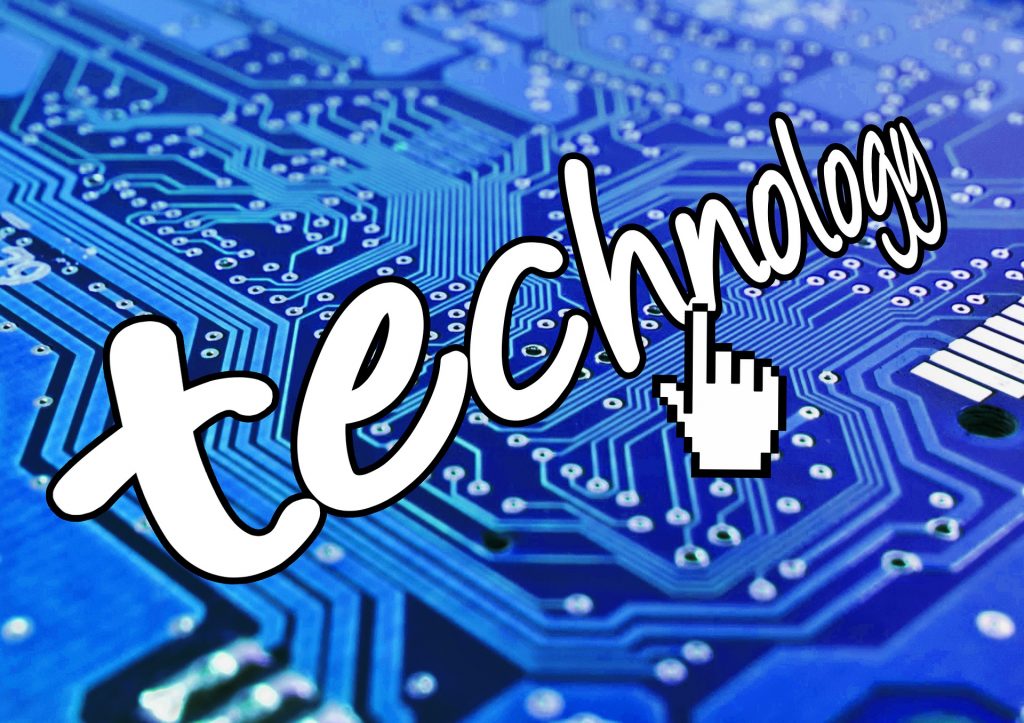We often share lessons and ideas to help you incorporate technology into the curriculum. Many of these digital projects get students to incorporate visuals from the Internet. Not all images students find on Google Images can be used. Most are copyrighted. However, there are images that people allow to be used via a Creative Commons (CC) license. The Creative Commons Organization is full of resources to teach students about CC licenses. You can also show students this flowchart, Can I Use that Picture? The Terms, Laws, and Ethics for Using Copyrighted Images, so they begin to respect copyright. Below are a list of websites to discover Public Domain and Creative Common licensed images students can use. Check out our webinar recording, Creative Commons and Public Domain Content for Digital Projects, to discover tips and resources.
To learn more about integrating technology to support English language learners, attend our free Friday webinars.
Education Image Sites
- Wikimedia Commons is a search engine where students can safely search for CC licensed images.
- Try the new Creative Commons Search Engine to find images with list-making and one-click attribution.
- Students can also conduct safe searches for images using Photos for the Class, Pics4Learning, and ELTPics.
Other Image Sites
The following websites have many high quality public domain images, stock images, and CC licensed images. The searches aren’t filtered so these are not recommended for children.
- Flickr is one of the most popular website with CC licensed images.
- Compfight is a search engine to easily and quickly find Flickr CC licensed images.
- Pixabay and Morguefile have free public domain stock images.
- Pikwizard is a new website for searching for free stock images with an easy to paste license is also provided along with other keywords to try for your searches.
- Openclipart.org and Pdclipart.org have attribution free clip art.
Check out the Teaching with Technology Certification course we offer online.
Live TESOL webinars are presented every Friday at 4 PM EST or New York time with Shelly Terrell. TESOL Lectures are open to the public, so feel free to invite a friend. To enter a TESOL Webinar, click here https://americantesol.adobeconnect.com/terrell/. Next, click Enter as a Guest, type your name, and click Enter Room.
Picture from Pixabay!