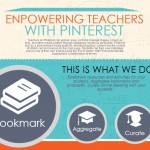Quick Response (QR) codes have become a common sight in the modern world, from restaurant menus to product packaging and event tickets. However, they are more than just convenient shortcuts to websites—they also have great potential as educational tools. For TESOL (Teaching English to Speakers of Other Languages) teachers, QR codes can transform the language learning experience by offering interactive, engaging, and accessible ways to enhance lessons. In this article, we’ll explore the history of QR codes, share some fun facts, and provide creative ways to integrate them into the language classroom.
A Brief History of QR Codes
QR codes were first invented in 1994 by Denso Wave, a subsidiary of Toyota in Japan. The company’s initial goal was to create a better way to track car parts during manufacturing. Traditional barcodes could only store a small amount of information and needed to be scanned in a specific orientation. QR codes, on the other hand, could store much more data and could be scanned from any angle, making them a more efficient and versatile option.
The term “Quick Response” refers to the ability of these codes to be scanned and processed quickly, even on devices with minimal processing power. Although originally intended for industrial use, QR codes soon found their way into other fields, including marketing, payments, and eventually education.
Fun Facts About QR Codes
- A Japanese Invention: QR codes were invented in Japan, where they are still widely used for everything from payments to accessing information on museum exhibits.
- Can Store Different Types of Data: A QR code can hold text, a URL, contact information, or even Wi-Fi settings. This versatility makes them useful for different educational purposes.
- More Than Just Black and White: QR codes don’t always have to be black and white squares. They can be designed in different colors and integrated with images or logos, as long as the contrast remains high enough for scanning.
- No Internet Needed: QR codes can store data directly within them, meaning that not all codes require an internet connection to access information. This feature can be useful for offline educational content.
- Square for a Reason: The square shape allows for error correction, meaning that even if a part of the QR code is damaged or obstructed, it can still be scanned successfully.
How Can QR Codes Be Used in the ESL/EFL Classroom?
For language learners, QR codes can bring a new level of interactivity and engagement to the classroom. Here are some creative ways TESOL teachers can integrate QR codes into language lessons:
- Link to Audio Recordings and Pronunciation Guides
Create QR codes that link to audio recordings of words, phrases, or dialogue. Students can scan the codes and listen to the correct pronunciation at their own pace. This can be especially helpful for learners who struggle with pronunciation and need more practice outside of class. You can even create QR codes that link to videos demonstrating the mouth movements for certain sounds, adding a visual aid to the learning process.
- Create Interactive Scavenger Hunts
Design a classroom scavenger hunt where each clue is hidden in a QR code. These codes can link to short reading passages, questions, or audio clips that guide students to the next location. The scavenger hunt can be themed around vocabulary, cultural topics, or historical facts related to English-speaking countries. For instance, a scavenger hunt about American history could include QR codes that reveal interesting facts about the Revolutionary War or famous historical figures.
- Provide Supplementary Materials
QR codes can be placed next to exercises in textbooks or worksheets to link students to additional resources, such as videos explaining grammar concepts, interactive online quizzes, or articles for further reading. This approach encourages students to explore topics more deeply and provides different types of media for various learning styles.
- Enable Peer Feedback in Group Projects
When students create group projects like presentations or posters, they can include a QR code that links to a digital survey or feedback form. Peers can scan the code to leave comments and suggestions about the project. This method fosters a collaborative learning environment and gives students practice in giving and receiving constructive feedback.
- Gamify Vocabulary Learning
Create a vocabulary game where QR codes are used as clues. For example, each QR code could link to an image or short description of a word, and students must guess the word based on the visual or context clues provided. This gamified approach adds an element of fun and helps students retain vocabulary in a more engaging way.
- Accessing Cultural Content
QR codes can be used to connect language learning with cultural exploration. For instance, codes placed around the classroom could link to virtual tours of famous landmarks, traditional music from various cultures, or recipes for traditional dishes. This kind of activity not only improves language skills but also deepens students’ understanding of cultural contexts, making language learning more meaningful.
- Encourage Autonomous Learning
Place QR codes in the classroom that link to different levels of English practice resources, such as beginner, intermediate, and advanced. Students can scan these codes during free time or as part of independent study sessions. This approach allows for self-paced learning and caters to individual students’ needs, giving them more control over their language acquisition process.
Practical Tips for Using QR Codes in the Classroom
- Make Sure Students Have Access to Scanners: Not all students may have a QR code scanning app on their device, so make sure to introduce the technology and show them how to use it. Many modern smartphones come with built-in QR code scanning capabilities.
- Check for Internet Access: If the QR codes link to online content, ensure that the classroom has reliable internet access. If not, consider using QR codes that contain text or information that can be accessed offline.
- Test the Codes Beforehand: Always test the QR codes to make sure they work as intended. There are many online generators available for creating free QR codes, such as QR Code Generator or QRStuff, which allow you to generate codes for different types of content.
- Incorporate Safety: Remind students to be cautious about scanning random QR codes outside of class, as some codes may lead to malicious websites. Teach them how to preview the link before visiting the content.
- Use Dynamic QR Codes for Easy Updates: Dynamic QR codes allow you to change the URL or content linked to the code without having to create a new one. This feature can be useful if you need to update resources or replace outdated links.
The Future of QR Codes in Language Learning
As technology continues to evolve, QR codes may become even more integrated into educational settings. Augmented reality (AR) and virtual reality (VR) could soon incorporate QR code technology, making lessons more immersive. Additionally, as QR codes can now be customized with colors, logos, and even embedded within images, teachers will have more creative ways to incorporate them into classroom activities.
Conclusion
QR codes may seem like a simple technology, but their potential in the ESL/EFL classroom is vast. By adding interactivity, fostering independent learning, and encouraging student engagement, QR codes can transform traditional language lessons into dynamic, tech-enhanced experiences. Understanding the history of QR codes and how they function helps TESOL teachers appreciate their usefulness and maximize their potential in education.
Explore the world of QR codes, get creative, and watch as language learning becomes more interactive and engaging for your students. The next time you plan a lesson, think about how a simple QR code could add a layer of excitement and innovation to your teaching toolkit.