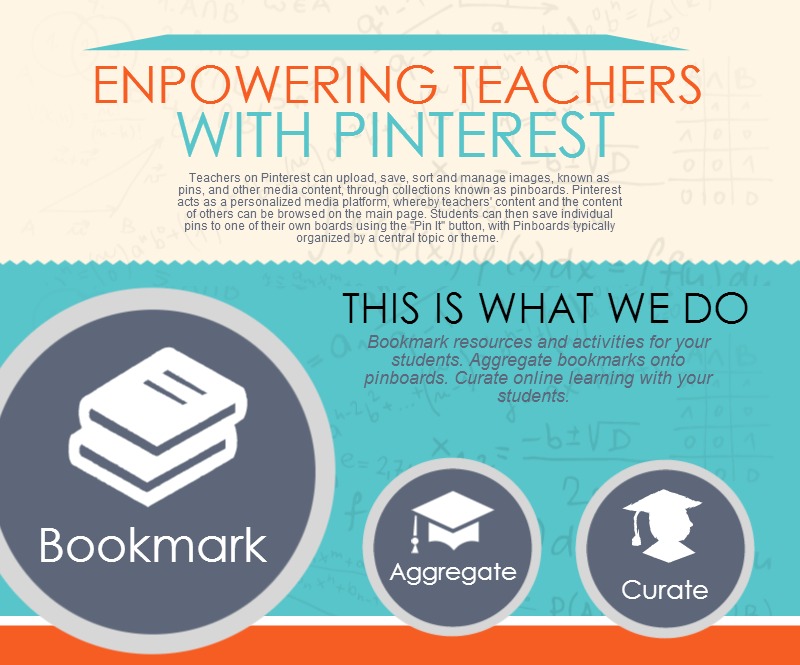Pinterest is not just a platform for recipes and DIY projects; it’s also a treasure trove of educational resources that can enhance teaching and learning in the TESOL (Teaching English to Speakers of Other Languages) classroom. With its visual and intuitive design, Pinterest allows teachers to bookmark, aggregate, and curate content in a way that is both engaging and practical for English language learners (ELLs). In this article, we will explore how TESOL teachers can effectively use Pinterest boards to boost language learning, organize teaching resources, and create dynamic lessons. Plus, we’ll throw in some fun facts to show why Pinterest is the go-to tool for creative teaching.
Why Use Pinterest for Teaching?
Pinterest serves as a visual search engine where users can discover and “pin” images, articles, videos, and resources onto digital boards. For TESOL teachers, this means organizing lesson plans, collecting authentic materials, and sharing resources with students in a visually appealing way. It’s also a great way to get inspired and learn from other educators around the globe. Here’s why Pinterest is an excellent tool for the TESOL classroom:
- Visual Learning: Language learners benefit from visual aids, and Pinterest’s image-driven platform makes it easy to incorporate visuals into teaching. Pinned images can help illustrate vocabulary, grammar rules, cultural concepts, and even pronunciation.
- Easy Organization: Teachers can create different boards for various topics, such as grammar, vocabulary, speaking activities, or exam preparation. This keeps teaching resources well-organized and easy to access.
- Student Collaboration: Students can create their own boards for projects or assignments, making Pinterest a collaborative tool that encourages active participation.
How to Bookmark, Aggregate, and Curate on Pinterest
Pinterest can transform how TESOL teachers gather and share content. Let’s break down the three key ways to use Pinterest: bookmarking, aggregating, and curating.
1. Bookmarking: Saving Resources for Later
Bookmarking on Pinterest is as easy as clicking the “Save” button on an interesting pin. Here are some tips for using Pinterest’s bookmarking feature effectively:
- Pin Lesson Ideas: Whenever you come across a great ESL/EFL activity, game, or article, pin it to a dedicated “Lesson Ideas” board. Over time, you’ll have a collection of ready-to-use activities.
- Save Links to Articles and Blog Posts: Bookmark articles on language teaching strategies, classroom management tips, or the latest research in TESOL. This can help you stay up-to-date with trends and best practices.
- Organize with Sections: Pinterest boards can be divided into sections. For instance, a “Grammar Activities” board could be broken down into sections like “Tenses,” “Prepositions,” and “Conditionals.” This adds another layer of organization to your bookmarks.
2. Aggregating: Collecting a Variety of Resources on One Topic
Aggregating involves gathering a range of related resources in one place. For TESOL teachers, this can help create comprehensive learning experiences:
- Create Thematic Boards: Aggregate resources on a specific topic, such as “English Idioms” or “Business English.” Include infographics, YouTube videos, worksheets, and blog posts related to the theme. This can help students explore a topic from different perspectives.
- Build a Cultural Awareness Board: Language learning goes hand-in-hand with cultural understanding. Create boards dedicated to English-speaking countries and their cultures, festivals, traditions, and history. For example, a board on British culture could feature pins about traditional food, famous landmarks, and British slang.
- Pin from Various Sources: Aggregate content not just from Pinterest but also from external websites, blogs, and educational platforms. This will provide a broader selection of resources for your students.
3. Curating: Selecting the Best Content for Teaching
Curating involves sifting through resources to choose the best and most relevant materials for teaching:
- Develop a Curriculum Board: Curate a board that represents an entire curriculum for a specific course or language level. Include a variety of resources, such as videos, reading materials, interactive quizzes, and grammar exercises.
- Highlight Student-Created Content: Encourage students to create their own resources, such as vocabulary flashcards or cultural comparison charts, and pin them to a class board. This makes learning more interactive and gives students a sense of ownership.
- Add Commentary: When curating pins, include your own notes or suggestions in the description to provide context on how the resource can be used in the classroom. This can be a useful reference for you and your colleagues.
Fun Facts About Pinterest for Educators
- Pinterest Was Created as a Tool for Discovery: The platform was initially designed as a way for people to discover and share their interests visually. Today, it’s used by millions, including educators, to share ideas and resources.
- Educators Make Up a Large Portion of Pinterest Users: A significant number of Pinterest users are educators who use the platform to find teaching inspiration and share classroom ideas. You’re part of a vast network of teachers who use Pinterest to enhance their practice!
- The Most Popular Teaching Pins Are DIY and Visual Learning Tools: Language teachers can benefit from pins featuring do-it-yourself classroom activities, visual aids, and graphic organizers that support language learning.
- Pinterest Has Over 400 Million Active Users: With such a massive user base, there is a wealth of content available for just about any subject or topic. As an ESL/EFL teacher, you can tap into this global community to find fresh and creative language teaching ideas.
- Video Pins Are Growing in Popularity: Pinterest isn’t just about images anymore. Video pins allow you to share instructional content, such as how-to videos for pronunciation practice or cultural documentaries that bring language learning to life.
Tips for TESOL Teachers Using Pinterest
- Stay Organized: With so many resources available, it’s easy to get overwhelmed. Make sure to categorize your boards clearly and update them regularly.
- Collaborate with Other Teachers: Follow boards from fellow educators to get fresh ideas and collaborate on projects. You can also invite other teachers to contribute to your boards.
- Encourage Students to Pin as Part of Homework: Ask students to find and pin resources related to a lesson, such as examples of idioms in use or articles about current events in English-speaking countries. This encourages independent learning and digital literacy.
- Use Pinterest for Project-Based Learning: Incorporate Pinterest into project-based learning assignments where students create boards on specific topics, such as “Sustainable Living Vocabulary” or “My Favorite English Poems.” It’s a fun way to blend language learning with research skills.
- Explore Pinterest Analytics: If you create pins, use Pinterest’s analytics tools to see which pins are most popular. This can help you understand what types of content resonate with your students and improve your pinning strategy.
Conclusion
Pinterest is more than just a platform for finding cute crafts or decorating ideas—it’s a powerful educational tool that TESOL teachers can leverage to enhance language learning. By bookmarking useful resources, aggregating diverse content, and curating quality materials, teachers can create dynamic and visually appealing learning experiences for their students. Whether you’re pinning lesson ideas, building thematic boards, or collaborating with students, Pinterest offers endless possibilities for making ESL/EFL teaching both creative and effective.
Embrace Pinterest in your teaching practice, and you’ll discover a world of resources that can take your TESOL classroom to the next level. Get pinning, get inspired, and make learning a visual journey for your students!