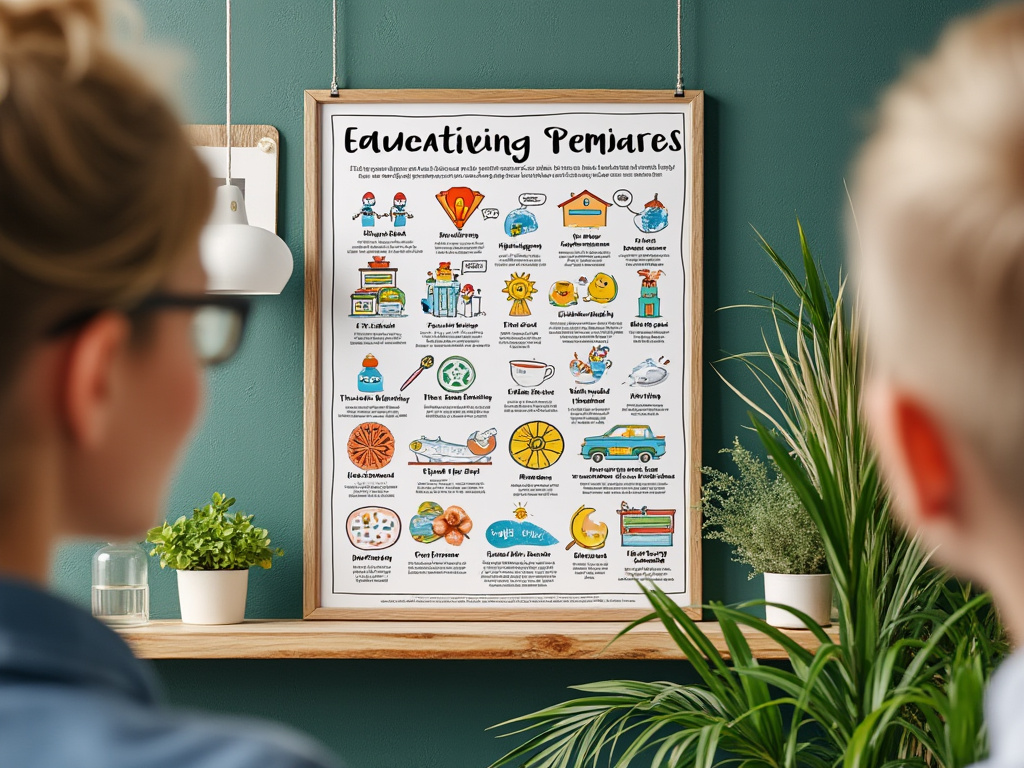Teaching English as a second language often requires more than just words—it demands creative ways to visualize and present information in a way that engages and motivates learners. One powerful tool that TESOL teachers can use is poster board presentations. These dynamic visuals help students organize ideas, research, and share their work in a visually compelling manner. And the best part? Today’s digital tools allow students to create, share, and present posters online, combining language skills with multimedia creativity.
In this article, we’ll dive into how TESOL teachers can integrate online poster tools into their curriculum, the benefits of using digital posters, and some tips for fostering strong presentation skills that can translate into any learning environment.
Why Use Poster Boards in TESOL?
Poster presentations aren’t just for science fairs. In the TESOL classroom, poster boards can help students:
- Organize ideas visually: A well-designed poster helps students structure their thoughts, making it easier to convey key information in a clear and concise way.
- Improve vocabulary and grammar: Creating a poster requires students to summarize information and choose specific vocabulary, reinforcing their language skills.
- Enhance creativity: By incorporating images, colors, and multimedia elements, students can express their ideas creatively while developing their English skills.
Going Digital: The Benefits of Online Poster Tools
In today’s tech-savvy world, students can now create posters online using various tools, making it easier to design, collaborate, and share their work. Digital posters offer several advantages:
- Accessibility: Students can create and edit posters from anywhere with an internet connection, making collaboration easier.
- Multimedia Integration: Online tools allow students to add images, video, audio clips, and animations, enriching the poster with multimedia elements.
- Global Sharing: Digital posters can be shared with classmates, teachers, and even audiences worldwide, opening opportunities for peer feedback and broader engagement.
Top Tools for Creating Digital Posters
Here are some popular digital poster creation tools that TESOL teachers can introduce to their students:
1. Canva
Canva is an easy-to-use design platform with hundreds of customizable poster templates. Students can drag and drop elements, choose fonts, and even upload their own images to create polished, professional-looking posters.
2. Adobe Spark
Adobe Spark allows students to create stunning visual content, including posters, with simple drag-and-drop functionality. The platform offers a variety of templates, fonts, and design options to help students present their ideas effectively.
3. Glogster
Glogster specializes in interactive posters that allow users to combine text, images, video, and audio into one digital poster. It’s a great way to encourage students to create engaging presentations with multimedia components.
4. Postermywall
Postermywall is a user-friendly tool that offers a range of poster templates. It’s particularly useful for creating visually appealing posters quickly, and it supports collaboration between students and teachers.
5. Google Slides
Google Slides may not be a traditional poster tool, but it offers the flexibility to create presentations in a poster-like format. Students can arrange text, images, and video on one slide and share it easily for online presentations.
Teaching Poster Presentation Skills
Creating an online poster is only part of the learning process. Presenting it effectively is where students can really build their language skills. Here are some tips for helping your TESOL students become confident presenters:
1. Focus on Key Points
Teach students to summarize their information by focusing on key ideas. A good poster presentation highlights the main message and avoids overcrowding the design with too much text.
2. Practice Public Speaking
Encourage students to practice speaking about their posters in a clear and concise way. This can include rehearsing their introduction, explaining key points, and responding to questions.
3. Engage the Audience
Students should be encouraged to ask questions, interact with their audience, and use their posters to facilitate discussions. This boosts their confidence and enhances their communication skills in English.
4. Use Visuals Effectively
Teach students to use images, graphs, and icons to support their ideas. Visual elements should enhance the message, not distract from it, so it’s important to teach students about balance and design.
5. Time Management
Poster presentations should be concise, so helping students practice managing their time and pacing their speech is key. They should aim to deliver their main message in a few minutes, keeping the audience engaged.
Using Poster Boards for Different TESOL Projects
The versatility of poster boards makes them ideal for a wide range of projects in the TESOL classroom. Here are some ways you can incorporate them into your lessons:
- Vocabulary Posters: Have students create posters around specific vocabulary themes, such as “The Environment” or “Healthy Living.” They can include images, definitions, and example sentences to reinforce language learning.
- Cultural Projects: Encourage students to research a country or culture and present their findings in a poster. This helps improve both research skills and language proficiency while encouraging cross-cultural awareness.
- Story Summaries: After reading a short story or novel, students can create a poster summarizing the plot, characters, and themes. This reinforces reading comprehension and provides an opportunity for creative expression.
- Grammar Concepts: Students can create posters explaining grammar rules or showcasing examples of a specific tense or structure. This helps them internalize complex grammar concepts in a visual way.
Conclusion: Engaging and Effective Learning
Incorporating digital poster boards into your TESOL classroom not only boosts creativity but also enhances language learning in an engaging way. These tools allow students to visualize, create, and share their work, while helping them develop research and presentation skills that will benefit them far beyond the classroom.
By using online tools like Canva, Glogster, or Adobe Spark, students can produce visually compelling work and share it with a global audience, gaining confidence in their language abilities. As teachers, it’s a chance to foster collaboration, encourage creative thinking, and guide students in becoming effective communicators.
Ready to take your classroom projects to the next level? Start incorporating digital posters today, and watch your students shine as they visualize, create, and share their learning journeys!