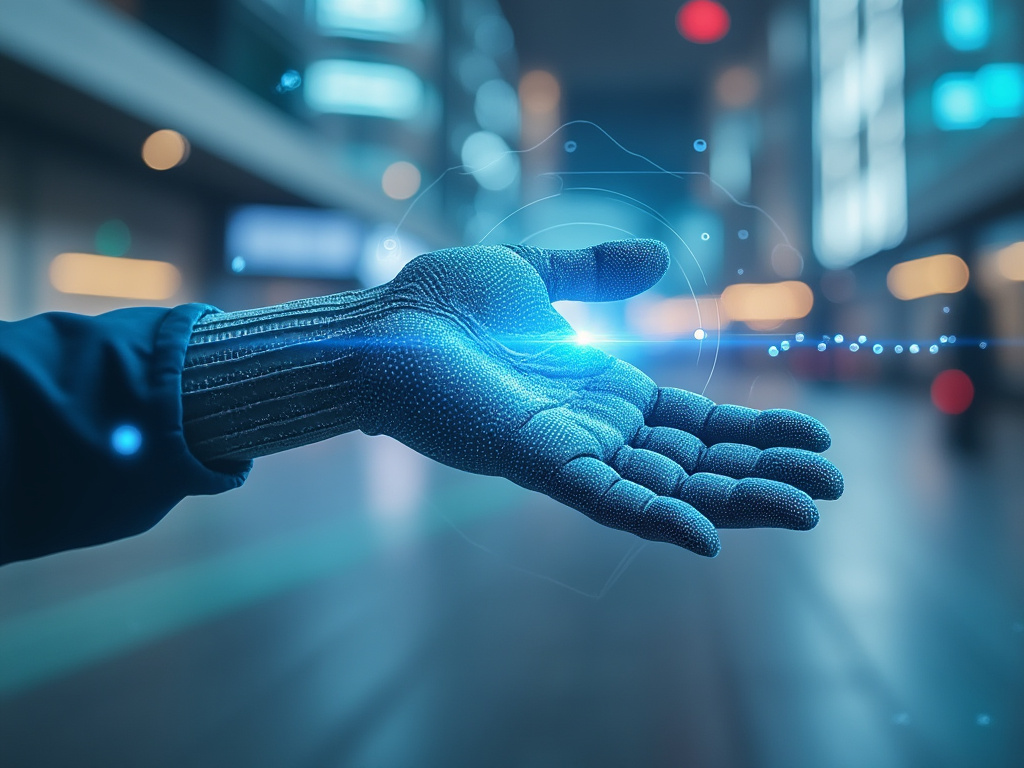In today’s technology-driven classrooms, digital notetaking is revolutionizing the way students engage with material, retain information, and develop critical thinking skills. As TESOL teachers, integrating digital notetaking into your lessons can help ignite your students’ minds, fostering active learning and improving their language skills. Whether it’s through apps, collaborative platforms, or interactive tools, digital notetaking offers a dynamic way to enhance student engagement in the English language learning process.
In this article, we’ll explore the benefits of digital notetaking, how to implement it in your TESOL classroom, and a few fun tools to get started.
1. Why Digital Notetaking?
Digital notetaking offers several key advantages over traditional paper-and-pencil methods, especially for language learners. By using digital tools, students can organize their notes more efficiently, access additional resources, and even collaborate with peers in real time. Here are a few ways digital notetaking can ignite learning:
- Engagement: Digital platforms often come with interactive features like hyperlinks, audio recording, and real-time editing, which can keep students engaged during lessons.
- Organization: With digital tools, students can categorize and tag notes, making it easier to review material later. They can also include multimedia elements such as images or audio to reinforce concepts.
- Accessibility: Notes stored digitally are accessible from anywhere with an internet connection, allowing students to study anytime, anywhere. Cloud-based platforms ensure that notes aren’t lost and can be shared easily.
- Collaboration: Digital notetaking tools allow for collaborative learning, where students can work together on shared notes, offering each other feedback and ideas. This is particularly beneficial in a language learning environment, where interaction plays a crucial role.
Fun Fact:
According to recent studies, students who take digital notes tend to retain 25% more information than those who rely solely on traditional notetaking, largely because digital tools allow for more active engagement with the material.
2. How to Implement Digital Notetaking in TESOL Classrooms
Integrating digital notetaking into your TESOL classroom can be simple and effective with the right approach. Here are some steps to get started:
a. Choose the Right Tools
Start by selecting a platform that aligns with your teaching style and your students’ needs. Popular tools like Evernote, Google Keep, and Microsoft OneNote offer flexible notetaking features that allow students to type, draw, and organize their thoughts. For more interactive classes, consider tools like Padlet or Jamboard for collaborative notetaking.
b. Teach Digital Literacy
Before diving into digital notetaking, ensure your students understand how to use the tools effectively. Spend some time demonstrating how to organize notes, add multimedia elements, and share documents. This foundation will set them up for success as they integrate these tools into their language learning routine.
c. Incorporate Notetaking Into Lessons
Encourage students to take digital notes during your lessons. For example, while teaching vocabulary, ask students to create their own digital word banks, where they can define new words, add images, and link to additional resources. During listening exercises, students can take real-time notes and later organize them into categories, helping them improve their comprehension and recall.
d. Promote Collaboration
Use digital notetaking platforms to facilitate group work. For instance, during a group discussion or peer review session, students can work on shared documents where they not only take notes but also contribute ideas. This promotes collaborative learning and gives students the opportunity to build their language skills through teamwork.
e. Review and Reflect
Encourage students to review their notes regularly. Digital notetaking tools often allow for searching keywords, making it easier for students to find and revisit key topics. You can also prompt reflection by asking students to summarize lessons in their own words using their notes or to create mind maps of the concepts they’ve learned.
3. Best Digital Notetaking Tools for TESOL Teachers
There are a variety of digital notetaking tools available, each with its own strengths. Here are a few that work particularly well in TESOL classrooms:
- Microsoft OneNote: This powerful tool allows students to create detailed, multimedia notes. Its structure makes it easy for learners to organize their lessons into notebooks, sections, and pages, providing a clean and accessible format. It’s particularly great for integrating images, audio clips, and sketches.
- Evernote: Evernote is known for its ease of use and versatile features. Students can create notebooks, attach files, clip web articles, and even scan handwritten notes. It’s an excellent platform for both individual and collaborative notetaking.
- Google Keep: Google Keep is a minimalist, simple-to-use tool ideal for quick, color-coded note creation. Its integration with Google Workspace makes it perfect for TESOL classrooms using Google tools for collaborative projects.
- Notion: Notion offers robust organizational features, allowing students to create their own knowledge databases. It’s perfect for those who like to combine notetaking with project management, making it ideal for group projects and collaborative work.
- Padlet: For more interactive and collaborative notetaking, Padlet allows students to post notes, images, videos, and audio to a shared virtual board. This is a fun and dynamic way to engage students in brainstorming and group discussions.
4. Enhancing Language Skills Through Digital Notetaking
Digital notetaking doesn’t just make notes more organized; it can enhance the core language skills of reading, writing, speaking, and listening. Here’s how:
- Listening: Students can record lessons or conversations and take notes simultaneously, which helps them focus on listening while capturing essential information. Later, they can replay the recordings for further comprehension.
- Reading: When reading texts, students can highlight key phrases, create annotations, and link to additional resources to deepen their understanding of complex language structures.
- Writing: Digital notetaking tools can act as journals or writing pads where students practice writing essays, reflections, or language exercises. Platforms like Google Docs allow for real-time teacher feedback and peer review.
- Speaking: Students can use voice-to-text features in many digital tools to practice pronunciation and speech. By recording themselves speaking and seeing the written output, they gain insight into their pronunciation strengths and weaknesses.
Fun Fact:
Incorporating voice recordings into digital notes can help students improve their speaking and listening skills by allowing them to play back their language use and self-correct.
Conclusion: Igniting Minds with Digital Notetaking
Digital notetaking is a powerful tool that not only enhances organizational skills but also transforms how students engage with and retain language learning. By integrating interactive, accessible, and collaborative notetaking methods into your TESOL classroom, you can ignite your students’ minds and foster deeper engagement with the material. As students become more adept with digital tools, they will also develop critical skills that extend beyond language learning, preparing them for success in the modern, technology-driven world.
Get started with digital notetaking today and watch your students’ learning take off!