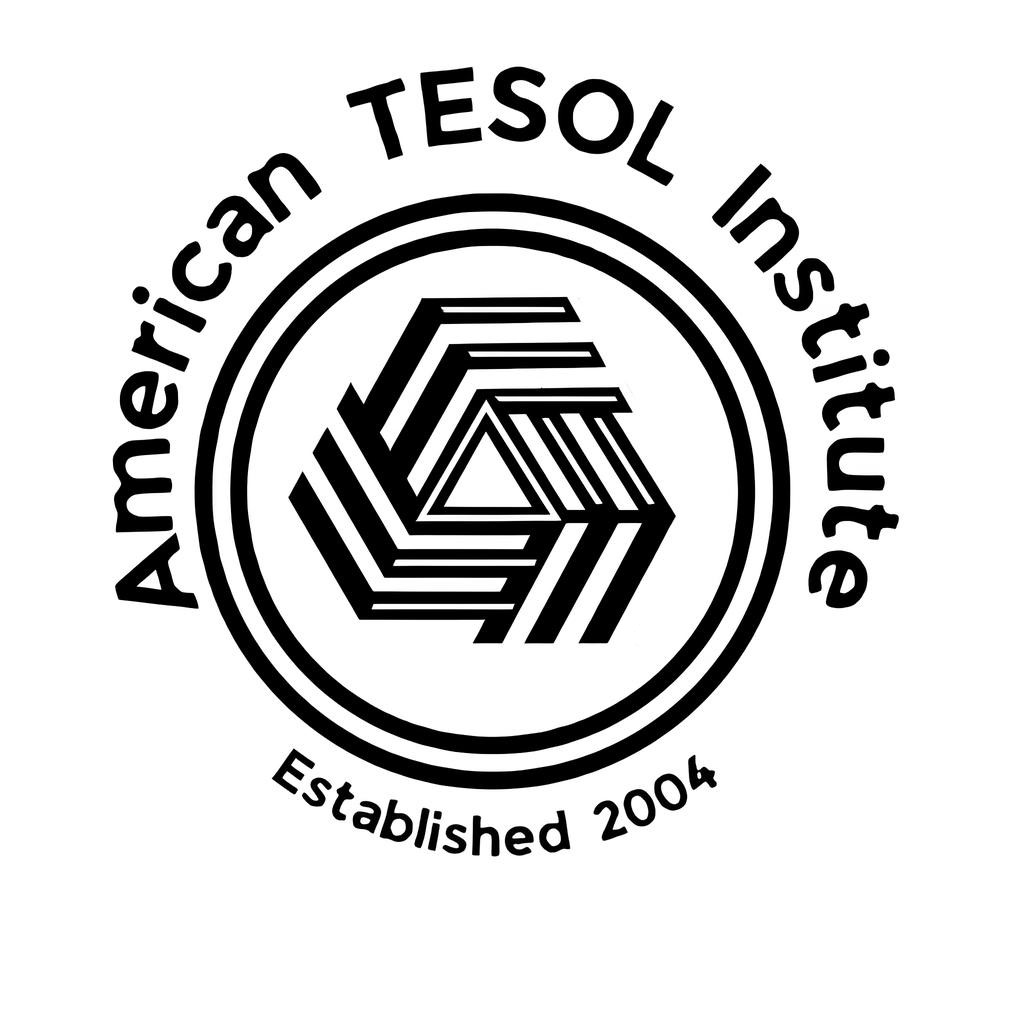5 Resources to Create and Learn with Animated GIFs
Animated GIFs are a powerful visual tool for teaching English. They’re engaging, easy to create, and versatile, making them a favorite among TESOL teachers to convey ideas, illustrate concepts, or add fun to lessons. Here are five resources to help you create and learn with animated GIFs:
1. Giphy
Giphy is one of the most popular platforms for finding, creating, and sharing GIFs. Its GIF Maker tool allows you to turn videos or images into GIFs in seconds. Teachers can use Giphy to:
- Create GIFs that illustrate vocabulary words or phrases.
- Add humor or emotion to online lessons.
- Encourage students to make GIFs summarizing lessons or telling stories.
Website: giphy.com
2. Canva
Canva is a versatile design tool with a dedicated feature for making animated GIFs. It’s perfect for creating visually appealing GIFs with text overlays and custom animations. Use Canva to:
- Create grammar or sentence structure examples.
- Design GIFs for storytelling exercises.
- Teach writing by having students caption GIFs.
Website: canva.com
3. EZGIF
EZGIF is a simple, free online tool for editing and creating GIFs. It’s ideal for quick tasks like cropping, resizing, or adding effects. Teachers can:
- Create timeline GIFs for historical events.
- Develop step-by-step animated instructions.
- Simplify complex topics into looping visuals.
Website: ezgif.com
4. Loom
Loom, primarily a screen recording tool, lets you convert videos into GIFs. This is useful for:
- Demonstrating how to solve problems.
- Explaining the use of technology in the classroom.
- Sharing quick tutorials on grammar or pronunciation.
Website: loom.com
5. Gifbrewery
Gifbrewery (for Mac users) is a robust app for turning video clips into high-quality GIFs. It offers advanced editing options, making it ideal for:
- Highlighting key moments in educational videos.
- Capturing and looping real-life examples of communication or gestures.
- Creating GIFs that reflect cultural nuances.
Website: gifbrewery.com
Tips for Using GIFs in Teaching
- Engagement: Use GIFs to grab students’ attention and keep them motivated.
- Customization: Create GIFs tailored to lesson objectives or specific cultural contexts.
- Participation: Encourage students to create their own GIFs as part of assignments or group projects.
With these tools, animated GIFs can become an exciting and interactive component of your English language classroom. Start exploring today and watch your students’ creativity and engagement soar!