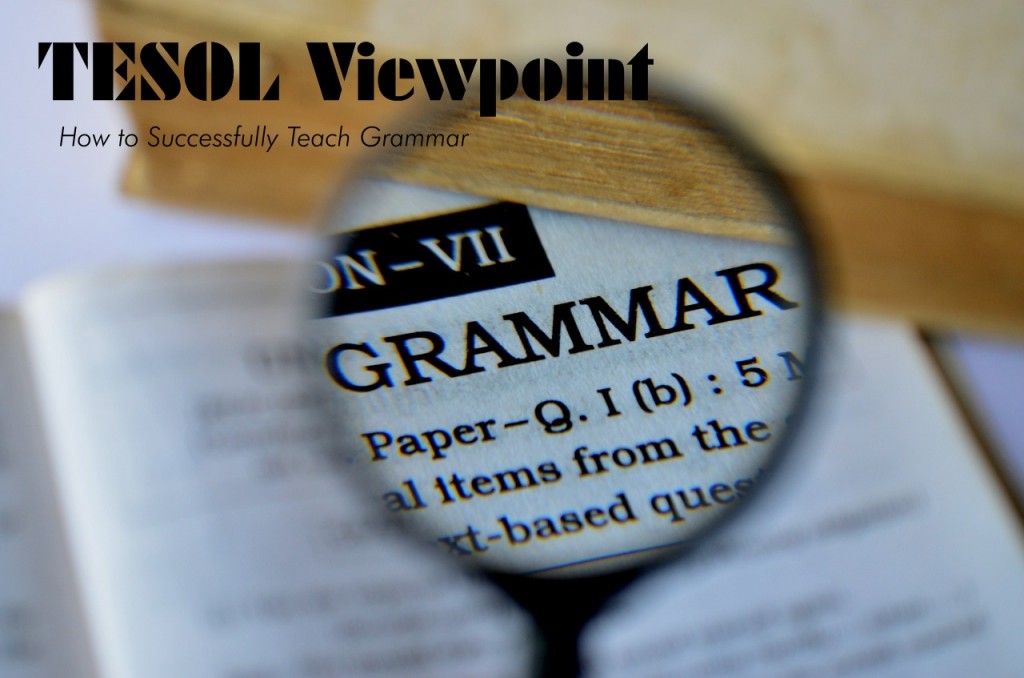Teaching grammar can be challenging, but with the right digital tools, TESOL teachers can turn grammar lessons into engaging, interactive experiences that make learning fun and effective. Grammar isn’t just about rules; it’s about helping students understand how language works, improving their communication skills, and building confidence. Here’s a guide to some of the best digital resources to help TESOL teachers bring grammar to life in the classroom, whether in-person or online.
1. Grammarly
Description: Grammarly is a powerful grammar checker and writing tool that provides instant feedback on grammar, punctuation, sentence structure, and word choice. While commonly used for editing, it’s a valuable tool for TESOL teachers to help students practice writing and identify common grammar mistakes.
How to Use in Class: Assign students a writing exercise and have them use Grammarly to review their work. Ask them to take note of corrections and discuss any new grammar concepts they learn. This builds self-awareness and encourages them to correct their mistakes independently.
2. NoRedInk
Description: NoRedInk is an interactive platform designed to make grammar practice fun and personalized. Students are guided through grammar exercises based on their interests, such as favorite movies or sports, which makes learning relatable. The platform also includes diagnostics to track student progress.
How to Use in Class: Set up personalized grammar exercises for students to complete as homework or in-class assignments. Use the diagnostic tools to identify areas where students may need more practice, and incorporate those topics into your lessons.
3. Quill
Description: Quill offers free grammar, writing, and proofreading exercises designed for English learners. The platform provides lessons in sentence combining, grammar drills, and interactive activities. TESOL teachers can track student progress and access lesson plans tailored to different grammar levels.
How to Use in Class: Use Quill for warm-up activities or as a formative assessment tool to gauge students’ understanding of grammar concepts. Teachers can assign specific grammar lessons to students based on their individual needs and then review the results as a class.
4. Kahoot!
Description: Kahoot! is a quiz platform that turns learning into a game, making it ideal for reinforcing grammar concepts. Teachers can create custom quizzes on topics like verb tenses, prepositions, or sentence structure, or choose from existing grammar quizzes on the platform.
How to Use in Class: Create a Kahoot! quiz as a fun review session. Divide the class into teams, and let students answer in real-time to add a competitive edge. This is particularly effective for reviewing before a test or reinforcing challenging concepts.
5. Quizlet
Description: Quizlet is a versatile flashcard tool that helps students memorize grammar rules and vocabulary through various study modes, including matching games, flashcards, and tests. Teachers can create sets focused on grammar terms or concepts like irregular verbs, modal auxiliaries, or phrasal verbs.
How to Use in Class: Use Quizlet to introduce new grammar topics. For example, if you’re teaching irregular verbs, create a flashcard set that includes verbs in different tenses. Students can practice independently or in pairs, and then quiz each other on the terms.
6. English Grammar in Use Online (Cambridge)
Description: Based on the popular grammar book by Raymond Murphy, “English Grammar in Use” offers interactive grammar exercises covering everything from basic sentence structure to complex tenses and clauses. It’s a self-study tool but is excellent for teachers to incorporate into grammar lessons.
How to Use in Class: Assign exercises to students to complete outside of class. Review common problem areas together in class, using examples from the platform to illustrate points. This resource is particularly helpful for intermediate and advanced students.
7. Grammar Monster
Description: Grammar Monster is a comprehensive website with lessons, quizzes, and videos explaining a variety of grammar topics in an accessible way. It’s ideal for TESOL teachers looking to find explanations and exercises to complement their lessons.
How to Use in Class: Choose specific lessons to align with your teaching objectives. Use the quizzes as quick assessments and the videos to introduce topics, creating a blended learning approach that combines explanation with practice.
8. Purdue Online Writing Lab (OWL)
Description: Purdue OWL is a widely respected online resource for grammar and writing. It includes detailed explanations of grammar rules, examples, and writing tips. While it’s designed for all levels, it’s especially helpful for intermediate and advanced learners.
How to Use in Class: Use OWL as a reference tool when students need more in-depth explanations. Assign students to review certain grammar rules on OWL, then create a classroom discussion or group activity around those rules to reinforce understanding.
9. SentenceBuilder App
Description: SentenceBuilder is a mobile app designed to help students improve sentence structure and grammar through interactive sentence-building exercises. It’s especially helpful for beginner and intermediate students as they learn to create coherent sentences in English.
How to Use in Class: Use SentenceBuilder for small group activities. Give students a sentence starter or specific grammar rule, and let them use the app to construct sentences. Share and discuss as a class to reinforce proper sentence formation.
10. British Council Grammar Activities
Description: The British Council website provides free grammar activities, lessons, and quizzes that cover key grammar points for all proficiency levels. The activities are designed for language learners and include explanations and practice exercises.
How to Use in Class: Assign specific activities based on what’s being taught that week, whether it’s tenses, articles, or conjunctions. Use the quizzes to assess comprehension, and review tricky questions together.
Fun Facts About Grammar Learning
- Did You Know? Grammar rules have evolved significantly over time. For example, ending sentences with prepositions was once frowned upon, but it’s now widely accepted!
- Language Origins: English grammar borrows heavily from Latin and Greek due to historical influences, which is why English learners sometimes find rules contradictory or confusing.
- Mnemonic Tools: Using mnemonics like “FANBOYS” for coordinating conjunctions (for, and, nor, but, or, yet, so) can make grammar rules easier to remember.
Making Grammar Engaging
Grammar can be complex, but digital resources make it accessible and enjoyable. By incorporating tools like Grammarly, Kahoot!, and Quizlet, TESOL teachers can bring variety to their grammar lessons and cater to different learning styles. These resources offer instant feedback, visual and interactive learning, and opportunities for collaborative practice—all of which enhance student engagement and understanding.
Try using one or more of these tools in your next grammar lesson to see how digital resources can make grammar learning more interactive, fun, and effective. When grammar becomes something students can actively participate in, it turns from a dry subject into a dynamic language-building experience.