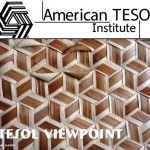Brainstorming is a key part of any creative process, whether it’s writing an essay, preparing a presentation, or coming up with ideas for a group project. Today, mobile devices offer countless tools that can make brainstorming more efficient, engaging, and fun. TESOL teachers can leverage these tools to inspire creativity and collaboration among students. In this article, we’ll explore some new and experimental approaches to brainstorming on a mobile device, while also highlighting fascinating facts about how the brain works during the creative process.
Why Brainstorming on a Mobile Device?
Mobile devices offer the flexibility to brainstorm anywhere, at any time. They allow students to capture ideas on the go, collaborate with classmates, and organize their thoughts with ease. Many apps are designed to foster creativity, making the process dynamic and interactive. With a combination of visual, auditory, and kinesthetic inputs, mobile brainstorming tools engage different parts of the brain, stimulating fresh ideas.
Fun Brain Facts: How the Brain Works During Brainstorming
- The Brain’s Creativity Centers
Creativity primarily activates the frontal lobe, responsible for decision-making, problem-solving, and planning. When we brainstorm, this part of the brain works hard to process information, make connections, and form new ideas. The prefrontal cortex helps manage distractions and organize thoughts, while the hippocampus contributes by retrieving relevant memories and past experiences. - Mind-Wandering is Good!
Did you know that letting your mind wander can actually boost creativity? The brain’s default mode network (DMN) is responsible for daydreaming and mind-wandering, and it plays a crucial role in connecting seemingly unrelated ideas. This is why brainstorming sessions often benefit from moments of reflection or even random thoughts. - Multisensory Inputs Stimulate Creativity
The brain thrives on multisensory input. Combining visual, auditory, and tactile elements in brainstorming sessions helps activate more neural pathways, leading to richer and more diverse ideas.
New and Experimental Approaches to Brainstorming on a Mobile Device
Here are some cutting-edge techniques for using mobile devices to brainstorm, designed to engage your students’ creative faculties in innovative ways:
1. Mind Mapping with Touch & Gesture
- App Suggestion: MindNode or SimpleMind
- Description: Mind mapping is a visual brainstorming technique where ideas branch out from a central concept. With mobile apps, students can use touch gestures to add, move, and link ideas easily, creating dynamic visual maps of their thoughts.
- How It Engages the Brain: This method taps into spatial reasoning and visual processing, encouraging the brain to see connections between ideas that may not be immediately obvious.
2. Voice-Based Brainstorming
- App Suggestion: Otter.ai or Google Keep Voice Notes
- Description: For students who think best out loud, voice-recording apps can capture spontaneous ideas without the interruption of writing. They can later transcribe these recordings into text, making it easy to refine and expand on their ideas.
- How It Engages the Brain: Speaking aloud stimulates auditory processing centers in the brain and engages different neural pathways compared to writing, leading to fresh insights.
3. Collaborative Whiteboards
- App Suggestion: Miro or Explain Everything
- Description: Virtual whiteboards allow students to collaborate in real-time, whether they’re in the same room or across the globe. Students can draw, write, or paste images to brainstorm together, contributing ideas that build on each other’s work.
- How It Engages the Brain: Collaborative brainstorming fosters social interaction and stimulates the brain’s mirror neurons, which are activated when we observe others’ actions and ideas, encouraging teamwork and creativity.
4. Visual Idea Boards
- App Suggestion: Pinterest or Milanote
- Description: Visual learners can gather inspiration by creating digital boards filled with images, links, and videos. Pinterest allows students to search for creative ideas, while Milanote lets them organize visuals and notes in one place.
- How It Engages the Brain: Combining visual stimuli with ideas taps into the brain’s image processing centers and can trigger creative connections that may not arise through text-based brainstorming alone.
5. AI-Assisted Brainstorming
- App Suggestion: ChatGPT or Notion AI
- Description: AI tools can provide prompts, suggest ideas, or even help generate sentences based on initial thoughts. Students can ask AI-based apps for creative input, question their suggestions, or use AI as a springboard for further ideas.
- How It Engages the Brain: AI adds a layer of cognitive stimulation by offering unexpected suggestions and challenging students to refine or rework ideas, enhancing divergent thinking.
6. Immersive Brainstorming with Augmented Reality (AR)
- App Suggestion: Assemblr or WallaMe
- Description: AR apps let students brainstorm in 3D environments. They can place virtual notes, images, and sketches in real-world spaces using their device’s camera. This immersive method allows ideas to come to life in a new dimension.
- How It Engages the Brain: Augmented reality stimulates spatial reasoning and taps into the brain’s visual processing centers, offering an interactive, multisensory experience that enhances creative thinking.
7. Mood-Based Idea Generation
- App Suggestion: Brainwave Tuner or Calm
- Description: Sometimes, the best way to unlock creativity is to change your mental state. These apps use binaural beats or guided meditations to help students relax, focus, or stimulate creativity before brainstorming.
- How It Engages the Brain: Mood and mental state significantly affect creative output. Relaxation techniques and focused sound patterns help reduce stress, promote alpha wave production in the brain, and boost creativity.
8. Gamified Brainstorming
- App Suggestion: Brilliant.org or Quizlet Live
- Description: Turn brainstorming into a game! With apps like Quizlet Live, students can race to come up with ideas based on prompts or questions. Gamification encourages participation and adds an element of competition or fun.
- How It Engages the Brain: Games stimulate the brain’s reward centers, enhancing motivation and making creative problem-solving more enjoyable and engaging.
Fun Facts About How Mobile Devices Influence Brainstorming
- The “Second Screen” Effect: Research shows that using multiple digital inputs—like switching between apps or devices—can boost creative thinking. Your brain makes faster connections when exposed to different types of stimuli in quick succession.
- Tapping into Creativity with Color: Color-coding ideas on digital brainstorming apps can stimulate the brain’s visual cortex, helping students categorize and link concepts more effectively.
- Digital Drawings to Boost Memory: Studies suggest that drawing on mobile devices improves memory retention. When students sketch their ideas, they activate multiple areas of the brain, making those ideas stick more.
Conclusion: Brainstorming in the Digital Age
Mobile devices offer a wealth of tools that can take brainstorming sessions to the next level. From mind mapping and voice notes to collaborative whiteboards and augmented reality, these tools help students think more creatively and organize their thoughts more effectively. By integrating multisensory inputs, collaboration, and cutting-edge technology, TESOL teachers can inspire students to unlock their full creative potential—all from the palm of their hands.
Incorporating these new and experimental approaches to brainstorming can make your TESOL classroom an exciting, engaging space where ideas flow freely, and creativity thrives. Let your students’ brains wander, daydream, and connect the dots like never before!