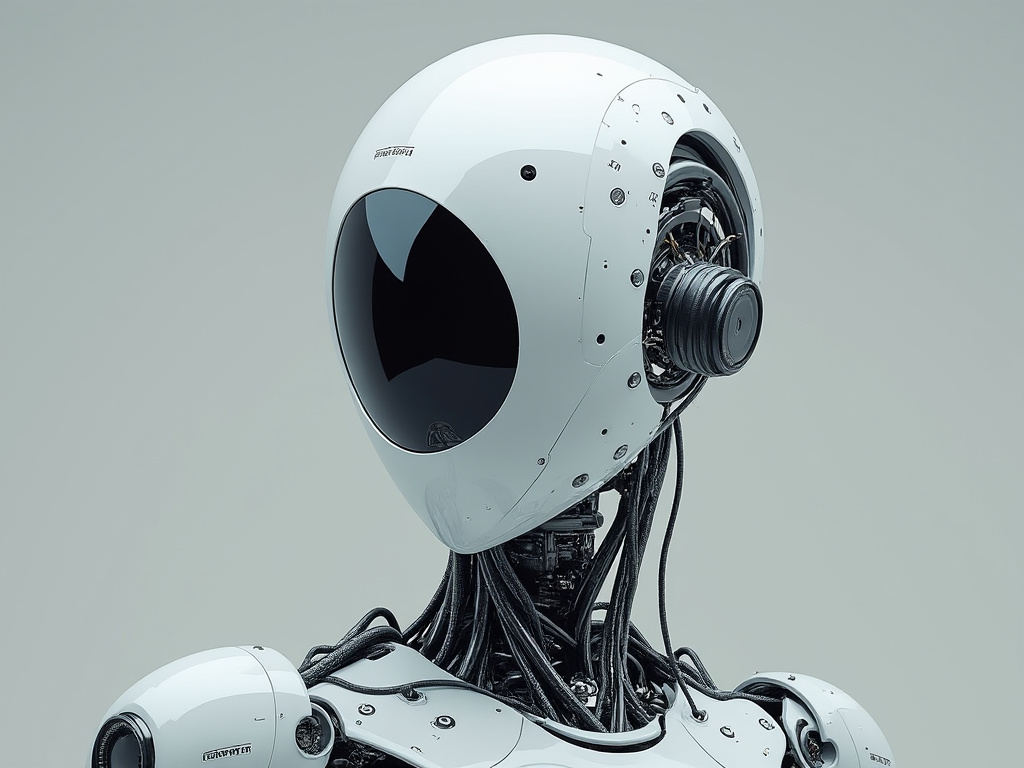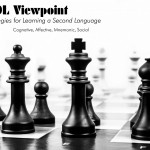In today’s ever-evolving digital world, TESOL educators are faced with an exciting challenge—embracing technology in the classroom. Whether you’re teaching in-person or online, using technology can elevate your lessons, engage your students, and streamline your workflow. However, diving into tech tools can sometimes feel overwhelming, especially when things don’t go as planned (hello, Wi-Fi issues!). But fear not! This article offers you practical and entertaining survival tips for teaching with technology, guaranteed to make your life easier and your lessons more dynamic.
1. Embrace the Tech Fail (It Happens to Everyone!)
Let’s face it: technology can sometimes fail us, and that’s okay! Wi-Fi might cut out mid-lesson, the video you spent hours preparing might not load, or a crucial app might suddenly crash. Instead of stressing out, consider these moments an opportunity to demonstrate flexibility to your students.
Survival Tip: Always have a backup plan. If you’re teaching online, have a PDF or Google Doc version of your lesson that you can share with students. If you’re in-person, keep non-digital activities ready to go—think group discussions, drawing activities, or even a good old-fashioned vocabulary game.
Fun Fact: The term “glitch” originated in the 1960s during the Space Race. Astronauts used it to describe sudden electrical problems in space equipment. So, if tech issues happen, just think of yourself as an astronaut facing a minor glitch in your teaching mission!
2. Start Simple: Choose One Tool at a Time
With so many amazing digital tools out there, it’s tempting to use all of them at once. However, starting small is the key to avoiding overwhelm. Focus on one tool at a time until you feel comfortable with it, and then gradually introduce others. For example, you might start with Google Classroom for organization and once you’re comfortable, add Kahoot for interactive quizzes.
Survival Tip: Less is more! Pick one tool and become a pro at it before moving on to the next. This way, you won’t overwhelm yourself or your students with too many apps or platforms. Plus, mastering one tool will give you confidence to explore others.
Fun Fact: The first educational computer game was created in 1971 and was called “The Oregon Trail.” It became a sensation for teaching students about 19th-century pioneer life—and is still fondly remembered by many today!
3. Engage Students with Gamification
Let’s be real: students love games. If you want to bring excitement into your classroom and boost engagement, introduce gamified learning. Tools like Quizlet, Kahoot, or Classcraft can transform lessons into interactive competitions. Whether students are answering vocabulary questions or solving grammar puzzles, the gaming element will keep them invested.
Survival Tip: Use gaming platforms like Kahoot for quizzes or ClassDojo to reward students with points for participation and behavior. Gamification not only makes learning fun but also encourages healthy competition and teamwork among students.
Fun Fact: The word “gamification” was first coined in 2002 by British computer programmer Nick Pelling. Today, it’s one of the most effective ways to engage students in learning!
4. Personalize Learning with Apps and AI
Students learn at different paces, and technology offers a solution to that challenge. Apps and AI-based tools can adapt to each student’s needs. Tools like Duolingo or Lingvist for language learning, and Flipped Classroom techniques, allow students to move through material at their own pace, making the experience more personal.
Survival Tip: Use AI-powered apps to personalize your students’ learning paths. Create assignments that cater to different levels and track each student’s progress. This way, tech does the heavy lifting of grading and tracking, giving you more time to focus on interaction and feedback.
Fun Fact: Did you know that the first known example of artificial intelligence in education dates back to the 1970s? A program called PLATO (Programmed Logic for Automated Teaching Operations) was designed at the University of Illinois to offer lessons to students on a variety of subjects!
5. Keep Communication Clear and Simple
Technology can sometimes overcomplicate communication if there are too many channels—emails, LMS notifications, chat groups. To avoid confusion, simplify how you communicate with your students. Choose one main platform (like Google Classroom or Microsoft Teams) and ensure everyone is on the same page.
Survival Tip: Consistency is key. Stick to one communication platform for announcements, assignments, and discussions. Keep your instructions clear and concise to minimize misunderstandings.
Fun Fact: The first “mass” email was sent in 1978, but it was considered spam by 99% of recipients. It just goes to show that keeping your communication organized and focused will always pay off!
6. Teach Digital Citizenship
With technology comes responsibility. It’s important to teach your students about digital citizenship—the dos and don’ts of using the internet, social media, and digital tools in an ethical, respectful manner. By teaching students to be responsible digital citizens, you’re empowering them to use technology in a way that’s both safe and productive.
Survival Tip: Incorporate a short lesson on digital etiquette into your classroom rules. Encourage students to respect each other’s privacy, avoid plagiarism, and practice kindness online. You can use free resources like Common Sense Education to teach digital citizenship.
Fun Fact: Over 4.5 billion people around the world use the internet today! Teaching your students responsible tech use is more important than ever.
7. Explore Virtual Reality (VR) and Augmented Reality (AR)
Ready to take your classroom to the next level? Virtual reality (VR) and augmented reality (AR) are game-changers in education. Imagine taking students on a virtual tour of the Great Wall of China without leaving the classroom, or using AR to bring a 3D version of the solar system into your lesson. These technologies offer immersive experiences that can make abstract concepts concrete and exciting.
Survival Tip: Start small with Google Expeditions or Merge Cube, which allow you to explore virtual worlds and bring AR objects to life. These tools are especially helpful for teaching language, geography, or science subjects.
Fun Fact: The first recorded use of virtual reality in education happened in 1968 when Ivan Sutherland developed the first VR headset, laying the foundation for today’s immersive tech experiences!
Conclusion: Tech is Your Best Friend
At the end of the day, technology is here to help you—not to complicate your life. By following these survival tips, you’ll navigate the tech world with ease and confidence, creating a more engaging, efficient, and fun learning environment for your students. Remember, teaching with technology doesn’t mean you have to be an IT expert—it’s all about finding the tools that work for you and your students.
So, embrace the glitches, start small, and gamify where you can! Your students will thank you for it, and you’ll be teaching with tech like a pro in no time.
Now, go forth and conquer the digital classroom with confidence! And remember: every tech mishap is just another step toward mastering your teaching superpowers.