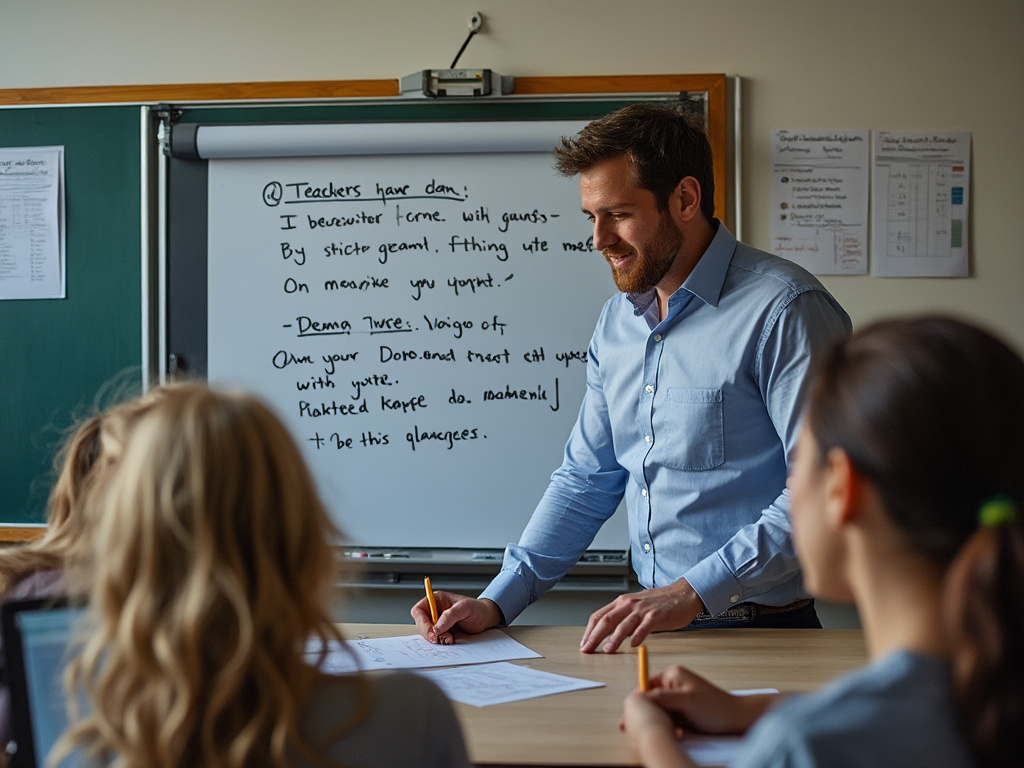With the rapid expansion of digital tools in the classroom, teaching writing has evolved from traditional pen-and-paper methods to dynamic, interactive digital platforms. Digital learners, who are adept at using technology in their daily lives, can benefit from these innovative tools to enhance their writing skills, improve creativity, and gain confidence in English. Here are key takeaways and practical strategies from the #AmTESOL Webinar, designed to help TESOL educators effectively teach writing to digital learners.
Why Embrace Digital Writing Tools?
Using digital tools for writing provides students with interactive and personalized learning experiences. Not only do these tools make writing more engaging, but they also offer immediate feedback, collaborative opportunities, and a range of multimedia elements. Digital platforms allow students to create, edit, and share their work with ease, preparing them for real-world communication in an increasingly digital world.
Fun Fact: Research shows that students who use digital tools for writing are more engaged and motivated, as they enjoy the process of typing, editing, and adding visuals to their work.
1. Collaborative Writing with Google Docs
Google Docs is a fantastic platform for collaborative writing projects. With its real-time editing features, students can work on essays, stories, or reports together. Teachers can add comments, offer suggestions, and track changes, making it easy to provide feedback.
Teaching Tip: Use Google Docs to create a collaborative class story. Assign each student a part of the story to write and edit together, encouraging teamwork and creativity.
2. Interactive Storytelling with Storybird
Storybird allows students to create visual stories by providing stunning illustrations as prompts. This tool is ideal for younger learners who enjoy combining text and images. Storybird’s library of artwork inspires students to think creatively while writing their own unique narratives.
Fun Fact: Visual storytelling helps young learners connect with the text, as they get to create stories around the images, sparking their imagination.
Teaching Tip: Have students choose an image as their story’s inspiration. Ask them to write a short narrative, focusing on descriptive language and storytelling elements.
3. Blogging for Expression and Engagement
Creating a classroom blog is a powerful way to encourage students to write regularly. Blogs allow students to express their ideas, opinions, and personal experiences in a public space. Teachers can create prompts or topics, or students can blog about their own interests.
Teaching Tip: Use a platform like Edublogs or WordPress to set up a private class blog. Encourage students to write weekly posts and interact by commenting on each other’s entries, fostering a sense of community.
4. Developing Structure with Outline and Mind Mapping Tools
Tools like Bubbl.us and MindMeister are excellent for helping students organize their thoughts before they start writing. Creating mind maps or outlines encourages students to structure their ideas, making their essays and reports more coherent.
Teaching Tip: Before a big writing assignment, ask students to create a mind map to brainstorm ideas. This helps them see how their thoughts connect and lays a solid foundation for their writing.
5. Enhancing Vocabulary and Grammar with Grammarly
Grammarly is a powerful tool for checking grammar, punctuation, and vocabulary in real-time. It helps students identify and correct mistakes, making it a valuable tool for self-editing and learning.
Fun Fact: Grammarly not only checks grammar but also offers suggestions for tone and clarity, helping students learn how to adjust their writing for different contexts.
Teaching Tip: After writing a first draft, encourage students to use Grammarly to polish their work. Discuss the corrections and new vocabulary words in class to reinforce learning.
6. Writing Reviews and Summaries on Goodreads
Goodreads offers a unique opportunity for students to write book reviews or summaries of articles they read. This platform allows students to engage with literature, practice summarizing, and share their opinions with others in a more informal setting.
Teaching Tip: Assign each student a book or article to review. Have them post their reviews on a class Goodreads account, where they can read each other’s summaries and engage in discussions.
7. Practicing Descriptive Language with Canva
Canva is a visual design tool that allows students to create posters, infographics, and social media posts. This is a great way for students to practice descriptive writing as they design captions and short descriptions to complement their visuals.
Teaching Tip: Assign a theme, such as “My Dream Vacation” or “My Favorite Place,” and have students create an infographic on Canva. Encourage them to describe their images with detailed language, practicing adjectives and descriptive phrases.
8. Building Persuasive Skills with Flipgrid Debates
Flipgrid enables students to create video responses to prompts, allowing them to practice persuasive and argumentative language. This tool is perfect for encouraging students to speak and write their points, reinforcing their language skills in both formats.
Fun Fact: Video responses can build confidence in expressing ideas. Many students find it easier to organize their thoughts verbally before writing them down.
Teaching Tip: Start with a simple debate topic. Have students record their arguments on Flipgrid, then write a persuasive paragraph summarizing their viewpoint.
Making Writing Fun and Relevant for Digital Learners
By integrating these digital tools, TESOL teachers can make writing a fun, interactive, and relevant part of language learning. Digital learners are accustomed to using technology daily, and these platforms provide an accessible and engaging way to develop writing skills.
Final Thought: Whether creating a blog, designing a digital story, or collaborating on a shared document, digital tools allow students to see writing as a creative and dynamic form of expression. With these resources, you can foster a classroom environment where students feel empowered to share their voices, take ownership of their learning, and continually improve their writing skills.
Explore these tools, and watch your digital learners flourish as confident, expressive writers in English!