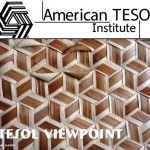In the modern classroom, video creation is one of the most powerful tools teachers can use to engage and motivate students. With the rise of online video creation tools, even educators with little to no technical experience can now create dynamic and visually captivating lessons. For TESOL teachers, incorporating video projects allows students to actively engage with the language, practice their speaking skills, and express themselves creatively. In this article, we’ll explore new and experimental approaches to using video in the classroom, as well as some fascinating facts about how video cameras mimic the workings of the human eye.
Why Use Video Creation Tools in Language Teaching?
Video creation tools offer a multi-sensory approach to learning, which helps students retain information more effectively. When students create or interact with videos, they can:
- Practice Speaking and Listening Skills: Recording themselves speaking helps students refine their pronunciation and become more confident in their language abilities. Watching their videos back also allows for self-evaluation and improvement.
- Develop Visual and Auditory Learning: Video projects cater to visual and auditory learners, making language concepts easier to understand by pairing spoken words with images, text, or animations.
- Boost Engagement and Motivation: The act of creating a video is engaging and fun. It transforms passive learners into active participants, encouraging collaboration, creativity, and problem-solving.
- Encourage Storytelling: Video creation allows students to express themselves through narratives, whether they’re telling personal stories, creating interviews, or acting out dialogues.
Fun Fact: How Video Cameras Work Like Our Eyes
Did you know that the way video cameras capture images is similar to how our eyes work? Both use lenses to focus light onto a surface that processes images—on a camera, it’s the sensor, and in our eyes, it’s the retina. Here’s how the process compares:
- Light Entry: Just like the iris in our eyes, a camera’s aperture controls how much light enters. A wider aperture lets in more light, making it easier to capture images in low-light settings.
- Focusing: Both our eyes and cameras use lenses to focus light. Our eyes adjust the shape of the lens to focus on near or distant objects, while a camera adjusts its lens mechanically.
- Image Processing: The retina in our eyes converts light into electrical signals that are processed by the brain, creating the images we see. Similarly, a camera’s sensor converts light into digital data, which is processed to create images or video.
This fascinating similarity between cameras and eyes makes it even more exciting to teach language through video creation, allowing students to capture the world as they see it.
New and Experimental Approaches to Teaching with Video Tools
- Student-Created Video Diaries
- What It Is: Encourage students to create short video diaries, where they document their daily lives, talk about a personal experience, or describe their surroundings in English. These video entries can be simple or more elaborate, depending on the students’ language level.
- How It Motivates Learning: This project helps students practice speaking naturally while sharing personal stories. The informal setting of a video diary reduces anxiety, making students more comfortable expressing themselves in English.
- Virtual Field Trips
- What It Is: Take your students on virtual field trips using video creation tools. Students can choose a location they’d like to “visit” and create a video guide of the place, using images, videos, and their narration to describe what they would see and do there.
- How It Motivates Learning: This project immerses students in new vocabulary related to travel, culture, and geography. It allows them to research, organize, and present information creatively while practicing descriptive language.
- Interactive Role-Playing Videos
- What It Is: Have students create short role-play scenarios based on real-life situations (e.g., checking into a hotel, ordering food at a restaurant). Students can act out both sides of the conversation, or partner with classmates for more interaction.
- How It Motivates Learning: Role-playing in video format allows students to rehearse and refine their language skills in a fun, creative context. Recording and reviewing the video helps them focus on pronunciation, body language, and clarity.
- Stop-Motion Animation with Language Narration
- What It Is: Students create stop-motion animation videos using objects, toys, or drawings. They can then narrate their animations in English, explaining what’s happening in each scene.
- How It Motivates Learning: This project combines hands-on creativity with language learning. Stop-motion animations allow students to tell stories or explain processes visually, which helps them practice vocabulary, grammar, and sentence structure in a unique way.
- Digital Interviews
- What It Is: Students can record interviews with family members, classmates, or even imaginary characters. They prepare questions, conduct the interview, and edit the video to produce a polished final product.
- How It Motivates Learning: Interviews challenge students to practice questioning techniques, listen carefully, and respond thoughtfully. This project encourages interaction and helps students practice both formal and informal language.
- Cinematic Retelling of Stories
- What It Is: Have students recreate a scene from a book, movie, or famous event using video. They can rewrite the dialogue or narrate the scene in English, focusing on fluency, tone, and expression.
- How It Motivates Learning: Recreating scenes helps students focus on specific language structures and encourages deep engagement with the content. It also fosters collaboration and creativity as they decide how to bring their chosen scene to life.
Tools to Use for Video Creation in TESOL Classrooms
- WeVideo
WeVideo is an easy-to-use cloud-based video editing tool that allows students to create professional-looking videos. They can edit clips, add music, use voiceovers, and include text or effects to enhance their projects. - Flipgrid
Flipgrid is a video-based discussion platform where students can respond to prompts with short video answers. Teachers can create specific topics, and students record their responses using the tool’s built-in recording features. - Adobe Spark
Adobe Spark is an excellent tool for creating videos, presentations, and graphics. Students can use templates to build videos with text overlays, voice narration, and images, making it perfect for storytelling projects. - Animoto
Animoto is a drag-and-drop video creator that simplifies the process of making engaging videos. It’s a fantastic tool for beginners, allowing students to combine photos, video clips, music, and text to tell a story. - Loom
Loom is a screen recording and video messaging tool that enables students to create tutorials, explain concepts, or record presentations. It’s especially useful for creating instructional videos or video responses to assignments.
Fun and Effective Teaching Tips
- Encourage Creativity
Allow students to choose topics that interest them for their video projects. Whether they want to create a travel guide, a cooking tutorial, or a mini-documentary, giving them ownership of their project will boost engagement. - Provide Structure and Feedback
While creativity is key, be sure to provide students with clear guidelines and expectations for their video projects. Offer feedback on both content and language use, highlighting areas for improvement while encouraging their creativity. - Incorporate Peer Review
Have students review each other’s videos and provide constructive feedback. This helps them learn from their peers and recognize strengths and areas for improvement in their own work. - Blend Videos with Other Activities
Integrate video projects with writing, research, and discussion activities to create a well-rounded lesson. For example, students can write a script before filming or present their finished video to the class for further discussion.
Conclusion: Motivating Learning Through Video Creation
Using online video creation tools in the TESOL classroom is an excellent way to motivate learners while allowing them to explore new ways of expressing themselves. From video diaries to stop-motion animation, video projects encourage students to practice English in a creative, engaging, and personal way. These tools and resources help students develop valuable language skills while fostering innovation, storytelling, and confidence. By incorporating video projects into your lessons, you not only enhance language learning but also provide a platform for students to shine creatively.