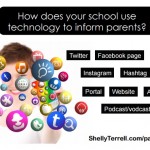This summer, take your language learners on field trips to museums, national parks, historical sites, and world wonders. Wherever you go, make sure to engage them with meaningful activities.
If you have a map of the site, assign pairs of students to become experts on different areas. Then, have them teach their peers about what they learned through slide presentations, videos, digital posters, or models.
Be sure to get parent permission for your field trips and bring a safety kit in case of accidents or allergic reactions. If you’re going outdoors, make sure students are prepared for the weather.
Field Trip Apps, Tools, and Resources
Here are some websites, apps, and resources to make your field trips more accessible and engaging for language learners:
- iPlanFieldTrips: An iOS/Android app with teacher forms and calendars for planning field trips.
- Hear Planet: An iOS/Android app with audio tours for many destinations.
- Museum Hunt: An iOS/Android app that gets students to learn while playing a game.
- Poetic Places: A free iOS/Android app that helps you encounter poems and literature at locations.
- Fieldtripper: An iOS/Android app to learn about the history of a place with old photographs.
- Photofunia: A free web/iOS/Android app to create fun gallery-type images.
- Open Exhibits: Free software to create multi-touch digital exhibits in case your students create their own museums.
- Newseum: A site that transforms current events into “digital exhibits.”
- Google’s Culture: A collection of art from museums all over the world.
- Explore World Wonders with Google: Allows you to explore various world wonders.
- Smithsonian App: A free iOS/Android app for exploring the Smithsonian Institution.
Virtual Museum Resources
If you can’t afford a field trip, try taking your students on a virtual trip to a museum or place. Here are some cool sites:
- Google’s Culture: See Google’s Culture collection of art from museums all over the world.
- Explore World Wonders with Google: Explore a variety of world wonders.
- Museum Apps: Many sites and museums have mobile apps for exploring the site. For example, you can download the Smithsonian app for free for iOS and Android.
- Museum Websites: Explore the resources and activities provided on the location’s websites. For example, check out the Smithsonian’s educator site.
- 35 Digital Museums: Find many museum websites on this list of 35 digital museums. (Note that the link in your original text doesn’t always work to the actual virtual tour, but the URL will lead you to the main websites.)
- Virtual Reality Tours: Explore museums with virtual reality or Google cardboard. Learn more in this article.
- Spy Museum Virtual Tour: Explore a spy museum virtually.
Additional Tips
- Plan ahead. Book your field trip and transportation in advance.
- Set clear expectations. Let students know what to expect in terms of behavior and learning objectives.
- Differentiate activities. Provide a variety of activities to accommodate different learning styles and abilities.
- Make it fun! Field trips should be an enjoyable and memorable experience for students.