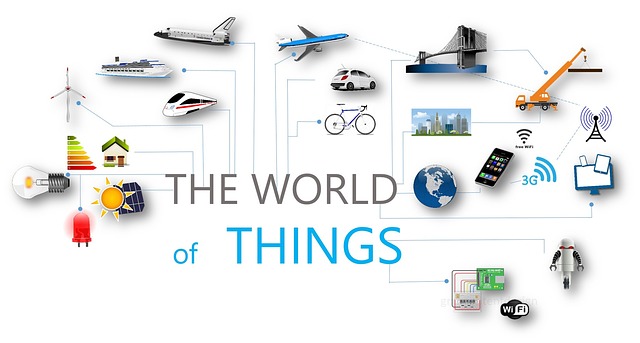 Creating mind maps and concept maps help language learners understand a topic and the language involved. Students take the key concepts and ideas and categorize them in boxes, nodes or with different fonts or colors. In this way, the brain is breaking down a topic in the way that language learners can comprehend best. Language learners can use digital tools and add images, videos, links and icons to make their maps engaging and visually friendly. Below, are recommended web tools, software, and apps to help your students learn with mind maps. For more tips, check out our webinar recording, Digital Notetaking to Ignite Their Minds.
Creating mind maps and concept maps help language learners understand a topic and the language involved. Students take the key concepts and ideas and categorize them in boxes, nodes or with different fonts or colors. In this way, the brain is breaking down a topic in the way that language learners can comprehend best. Language learners can use digital tools and add images, videos, links and icons to make their maps engaging and visually friendly. Below, are recommended web tools, software, and apps to help your students learn with mind maps. For more tips, check out our webinar recording, Digital Notetaking to Ignite Their Minds.
To learn more about integrating technology to support English language learners, attend our free Friday webinars.
Recommended Web Tools
- Popplet– a web and iOS app for students to create mind maps with links, videos, their own drawings, and images. The browser tool allows collaborative mindmapping and a search of Youtube videos and Flickr images.
- Mindmeister–a web, iOS, and Android app in which learners create mind maps with nodes, text, and images. Students can work offline.
- Coggle– students can create simple colorful mind maps with text and save as an image.
- Bubbl.us– web and iOS app to create simple colorful mind maps that are embeddable.
- Mind 42– a web tool and students can create interactive and visual mind maps to embed or save as images.
- Wisemapping– a web tool for individuals to create simple mind maps to embed on a blog or share with peers.
- Mindomo– works on any platform, has icons, and allows collaborative mindmapping.
- Lucid Chart– works on any platform. Collaborate with others and create flow charts, concept maps, and more. Drag and drop options. Add text. Save as a pdf or image.
- Ideament– an iOS, Android, and Windows app where learners can draw a diagram, mind map, concept map, or flowchart and convert it to a text outline and vice versa. Print with a PDF or download to Dropbox.
- Inkflow iOS app– Sketch and write ideas then move them around and organize them into a visual mind map.
- Bounce– a free iOS and Android app to take a picture of a drawn mind map and convert into a digital image to share with peers.
- Text2Mindmap– copy and paste notes or outlines into this web tool to transform the notes into a mind map.
- Wikimindmaps– type in a very general category, choose your language, and this will create a mindmap of Wikipedia pages about the topic.
- XMind– software with icons and ability for text and color coding of different nodes.
- Mindmap tab– extension on the Chrome browser to create a quick mind map of what you are researching online.
Check out the Teaching with Technology Certification course we offer online.
Live TESOL webinars are presented every Friday at 4 PM EST or New York time with Shelly Terrell. TESOL Lectures are open to the public, so feel free to invite a friend. To enter a TESOL Webinar, click here https://americantesol.adobeconnect.com/terrell/. Next, click Enter as a Guest, type your name, and click Enter Room.


