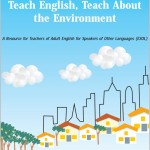In a world saturated with information, capturing attention and conveying complex ideas quickly is more critical than ever. Enter the infographic: a dynamic blend of visuals, data, and concise text that transforms dry facts into engaging narratives.
Whether you’re a student, educator, marketer, or simply someone who wants to communicate more effectively, learning to create infographics is a valuable skill. This guide will equip you with the knowledge and tools to design compelling infographics that inform, engage, and inspire.
1. Why Infographics? The Power of Visual Communication
Before diving into the how-to, let’s understand the why. Infographics are powerful communication tools because they:
- Boost engagement: Our brains process visuals 60,000 times faster than text. Infographics make information more appealing and easier to digest.
- Simplify complexity: Complex data or processes can be easily understood when presented visually.
- Enhance memory retention: People remember 80% of what they see compared to 20% of what they read.
- Increase shareability: Visually appealing content is more likely to be shared on social media, expanding your reach.
2. Essential Ingredients of an Effective Infographic
A successful infographic is more than just pretty pictures. Here are the key elements:
- Compelling story: Start with a clear message and structure your information to tell a cohesive story.
- Engaging visuals: Use high-quality images, icons, and illustrations that complement your text.
- Data visualization: Charts, graphs, and maps bring data to life and make it easier to understand.
- Concise text: Keep your text brief and to the point, using clear and concise language.
- Hierarchy and flow: Guide the viewer’s eye through the infographic with a logical layout and visual cues.
3. Tools of the Trade: Online Infographic Makers
Creating infographics used to require design expertise and expensive software. Now, numerous online tools empower anyone to design professional-looking infographics with ease. Here are a few popular options:
- Canva: A user-friendly platform with a vast library of templates, images, and design elements. Perfect for beginners.
- Piktochart: Offers a wide range of templates and customization options, including interactive charts and maps.
- Visme: Provides advanced features like data visualization tools, animation, and the ability to create interactive content.
- Adobe Express: Adobe’s easy-to-use design tool with a focus on quick creation and social media sharing.
4. From Idea to Infographic: A Step-by-Step Guide
Ready to create your own infographic? Follow these steps:
- Define your objective: What message do you want to convey? Who is your target audience?
- Gather information: Research and collect the data and content you’ll include.
- Choose a template: Select a template that suits your topic and style from your chosen tool.
- Visualize your data: Use charts, graphs, and maps to represent your data effectively.
- Add visuals: Incorporate relevant images, icons, and illustrations to enhance visual appeal.
- Write concise text: Keep your text clear, concise, and easy to read.
- Refine and revise: Review your infographic for clarity, accuracy, and visual appeal.
- Publish and share: Export your infographic in the desired format and share it with your audience.
5. Resources to Fuel Your Infographic Journey
- Inspiration: Browse websites like Pinterest and Behance for creative infographic ideas.
- Free stock photos: Find high-quality images on Unsplash, Pexels, and Pixabay.
- Icon libraries: Explore The Noun Project and Flaticon for a wide variety of icons.
- Color palettes: Use Coolors or Adobe Color to generate harmonious color schemes.
- Font pairing: Find complementary fonts on Google Fonts or FontPair.
Conclusion
Infographics are a powerful way to communicate information in a visually engaging and memorable way. By utilizing the online tools and resources available, anyone can create stunning infographics that inform, engage, and inspire. So, unleash your inner visual storyteller and start creating infographics that make a lasting impact!