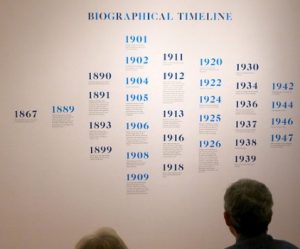 Want your language learners to visualize history or important events? Get them to create multimedia timelines with the dates, facts, and information from their own research or from the textbook. Language learners will improve their reading, writing, and listening skills by creating multimedia timelines. Below, find web tools, apps, and resources for creating timelines where students can add visuals, videos, text descriptions, and audio. For lesson ideas and activities, check out our webinar recording, Using Timelines to Teach Language Learners.
Want your language learners to visualize history or important events? Get them to create multimedia timelines with the dates, facts, and information from their own research or from the textbook. Language learners will improve their reading, writing, and listening skills by creating multimedia timelines. Below, find web tools, apps, and resources for creating timelines where students can add visuals, videos, text descriptions, and audio. For lesson ideas and activities, check out our webinar recording, Using Timelines to Teach Language Learners.
To learn more about integrating technology to support English language learners, attend our free Friday webinars.
Recommended Web Tools and Apps
- Read Write Think walks students through the definition of a timeline and creating their own. Find more lessons and interactives for creating timelines here, including a lesson on creating a family timeline.
- Tiki-Toki– free web tool to create beautifully animated 3D timelines with images, text, and colorful backgrounds. Embed on a website.
- Dipity– free web tool to create an engaging timeline with images, video, and text descriptions. Embed the timeline on a website.
- TimeRime– free web tool to create engaging timelines with images and text.
- Timetoast– free web tool to create a timeline with images and text description. Embed the animated timeline on a website.
- Timeglider– free web tool to create a timeline with images and text description. Embed the timeline on a website and create legends for your timeline.
- Hstry– free web tool and iOS app to create a timeline with pdfs, images, and video.
- Capzles– free web tool and iOS app to create a timeline with pdfs, images, and video.
- Myhistro– free web tool and iOS app to create a timeline with a map. Check out their 3D battles to help your language learners visualize historic battles.
- Timeline JS– free web tool to create a timeline with a spreadsheet. Add images and embed soundclips from Soundcloud.
Check out the Teaching with Technology Certification course we offer online.
Live TESOL webinars are presented every Friday at 4 PM EST or New York time with Shelly Terrell. TESOL Lectures are open to the public, so feel free to invite a friend. To enter a TESOL Webinar, click here https://americantesol.adobeconnect.com/terrell/. Next, click Enter as a Guest, type your name, and click Enter Room.
Photo Credit: torbakhopper via Compfight cc


