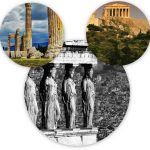Teach your students how to use a web browser (Chrome, Firefox, or Safari) to empower their language learning. Extensions appear at the top of a browser usually to the right (left for Safari) of the omnibar. These tiny icons when clicked allow students to interact and engage with any website. Each extension is packed with incredible features and allow students to do things, such as hear websites read aloud, translate websites, define words, create flashcards with new vocabulary, take quizzes, bookmark the website, annotate the website, and so much more. Find free extensions by searching the web browser’s store. For Chrome, click the Window tab then Extensions. For Safari, click the Safari tab then Safari extensions. Watch this video to see how to install an extension. Below are free extensions to help your students learn English, while navigating the web. To learn more, check out the American TESOL webinar recording on Digital Research with Apps and Extensions.
- Read & Write – One of the best apps for students that has many features, such as reading aloud whole texts or selections while highlighting the words, defining words with text and picture dictionaries, speech to text, suggestion of the next word to write, and much more.
- Ginger – Helps with writing. Features include a proofreader, spell checker, live corrections, defines words and offers synonyms.
- Grammarly – Spell checker and grammar checker for written documents, email, and status updates on various social media sites.
- Duolingo – Use with the Duolingo mobile app to learn vocabulary with various lessons and quizzes. A user also created the Duolingo Vocabulary Manager, which is supposed to do more than the Duolingo extension.
- Lingualy – Features include definitions, grammar check, and a flashcard maker with new vocabulary.
- English Dictionary Translate – Defines words in simple terms, translates in native language, provides example sentences, shows the phonetic transcription, and gives the pronunciation.
- Vocabla – A dictionary and translator that keeps a vocabulary list.
- ReadLang – Translator that creates flashcards with new vocabulary.
- SpeakIt – Select any text and hear it read aloud in 50 different languages.
- Google Translate also has an extension to translate any word.
These two extensions help your students easily cite their research in APA, MLA, or Chicago Style.